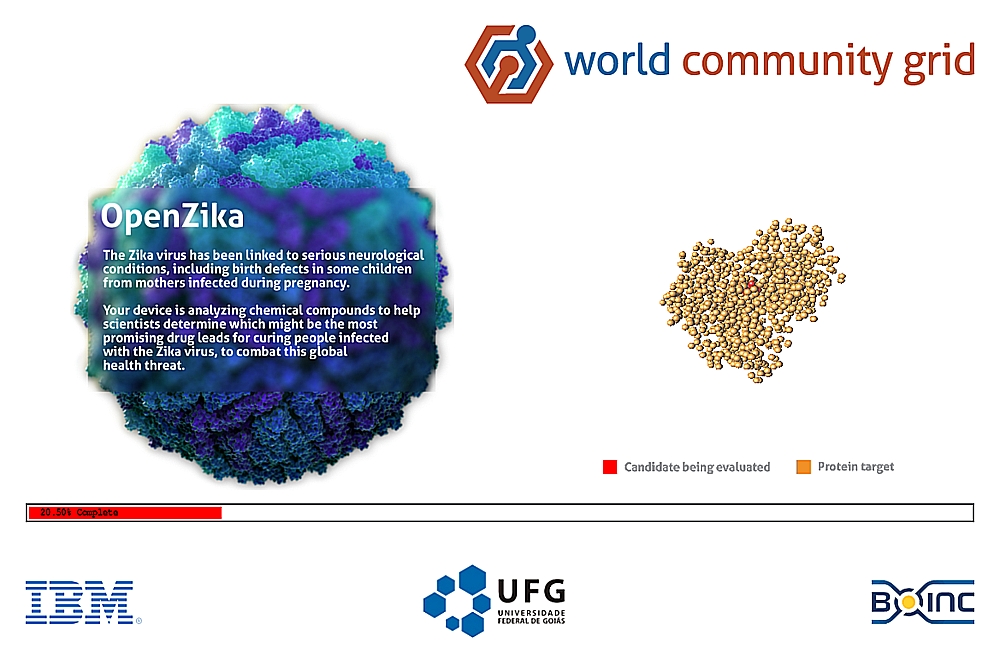How to install the WCGrid Software on your computer (Windows)
Step 1: Enter in http://www.worldcommunitygrid.org/join.action?projectToAdd=zika#signup
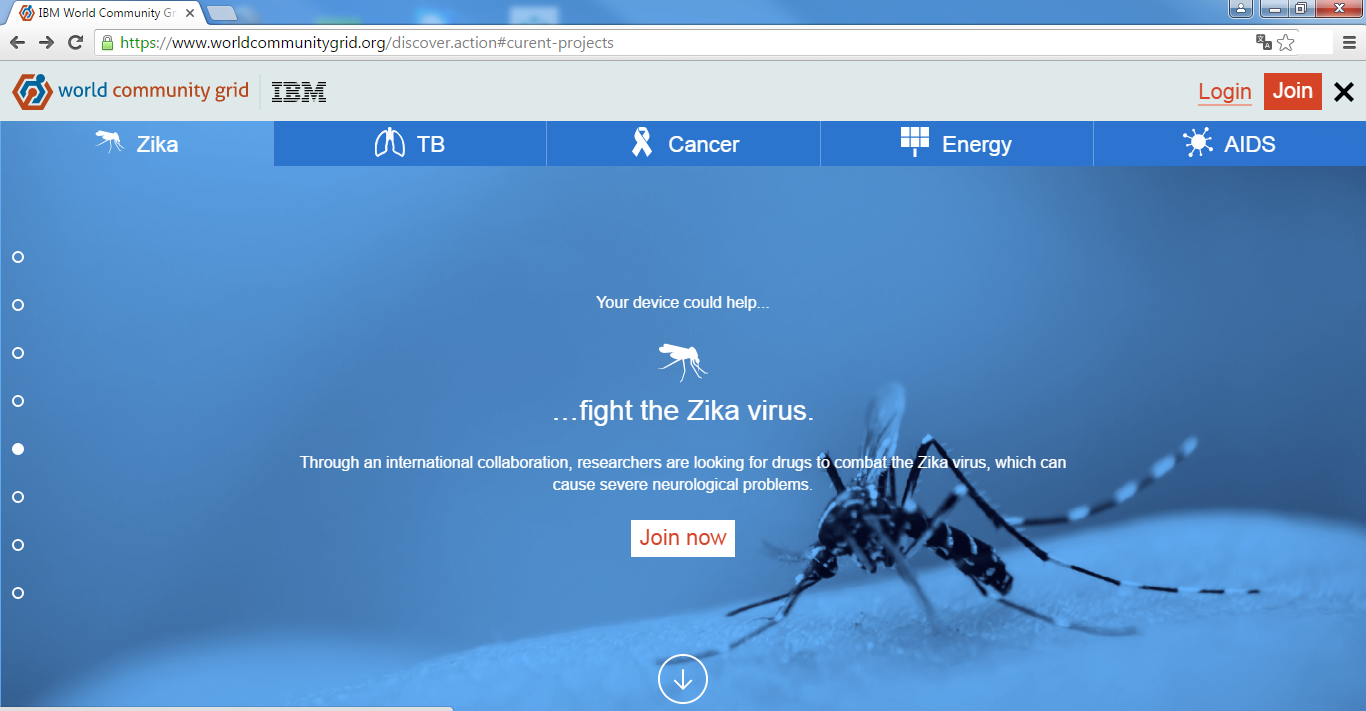
Step 2: Join OpenZika project
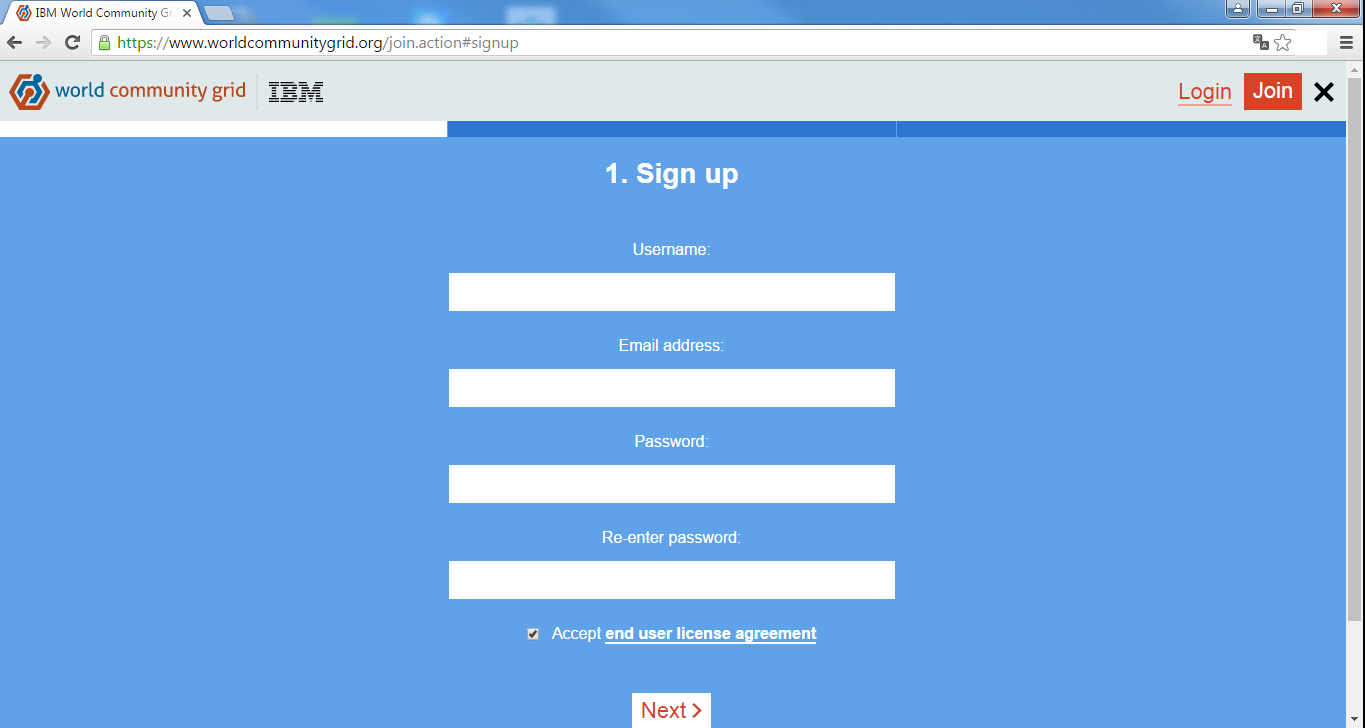
Step 3: Select OpenZika project or more projects: click on –> OpenZika
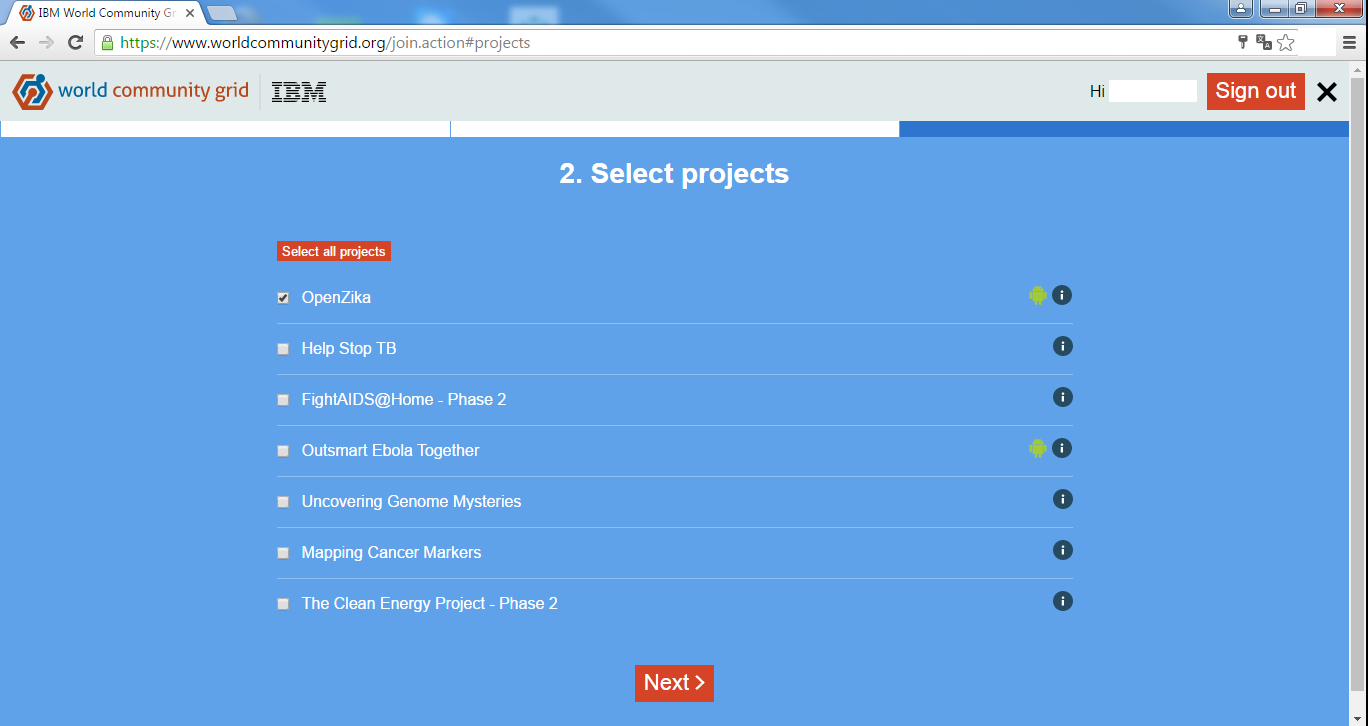
Step 4: Install the software BOINC
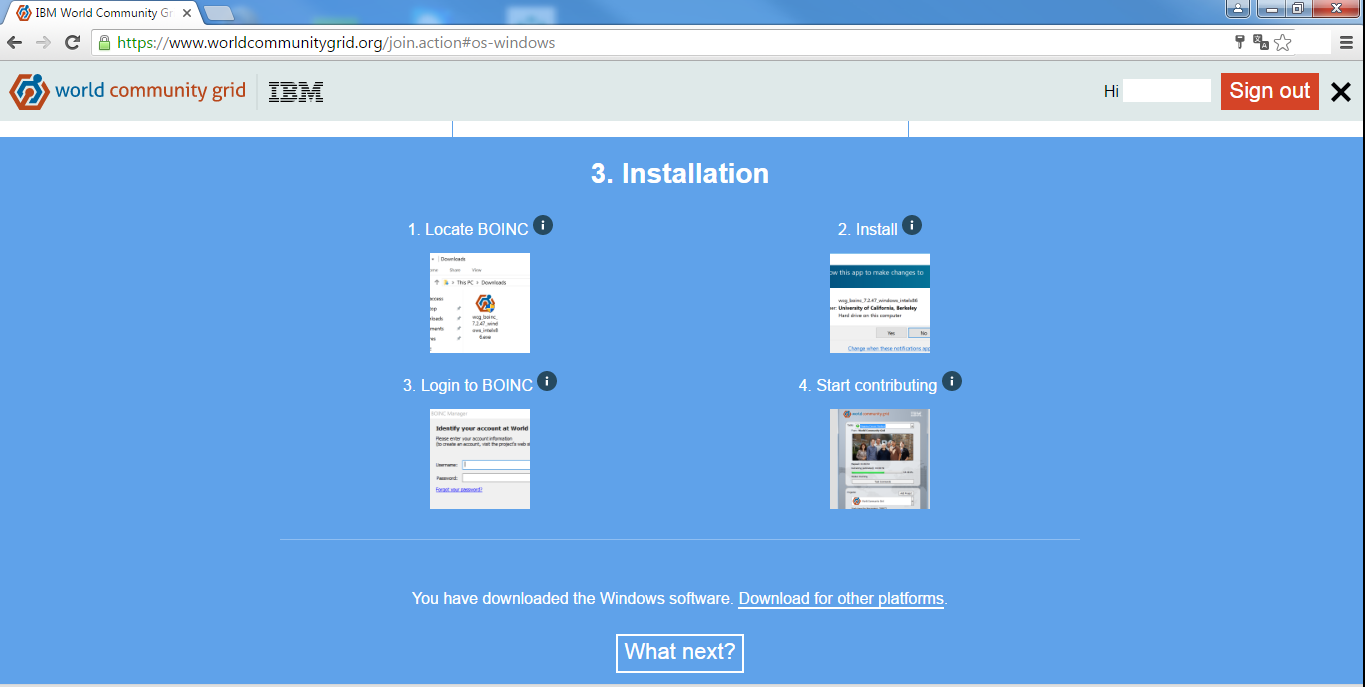
Step 5: Allow the BOINC download: click on –> Yes
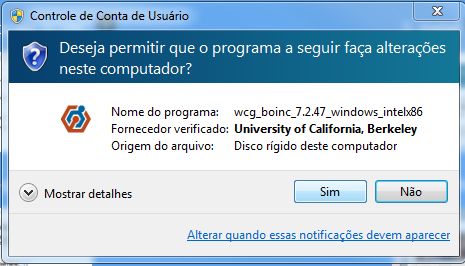
Step 6: Accept the terms in license agreement: click on –>Next
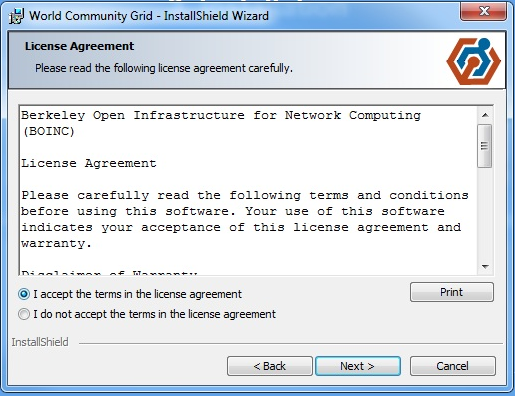
Step 7: click on –>Advance

Step 8: Install the program –> click on Install
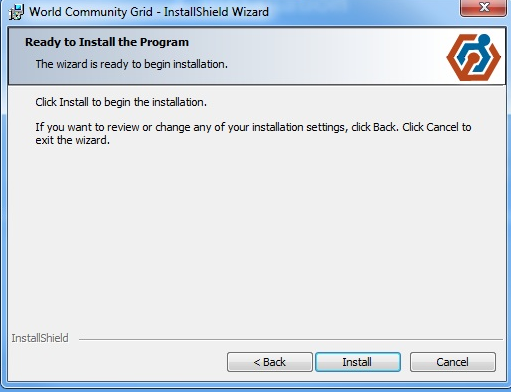
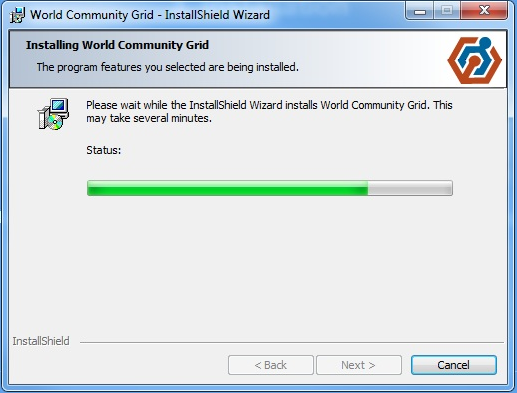
Step 9: Finish installation: click on –> Finish
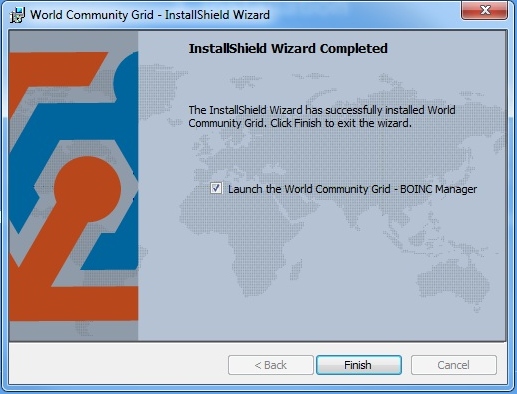
Step 10: Identify you account: username and password
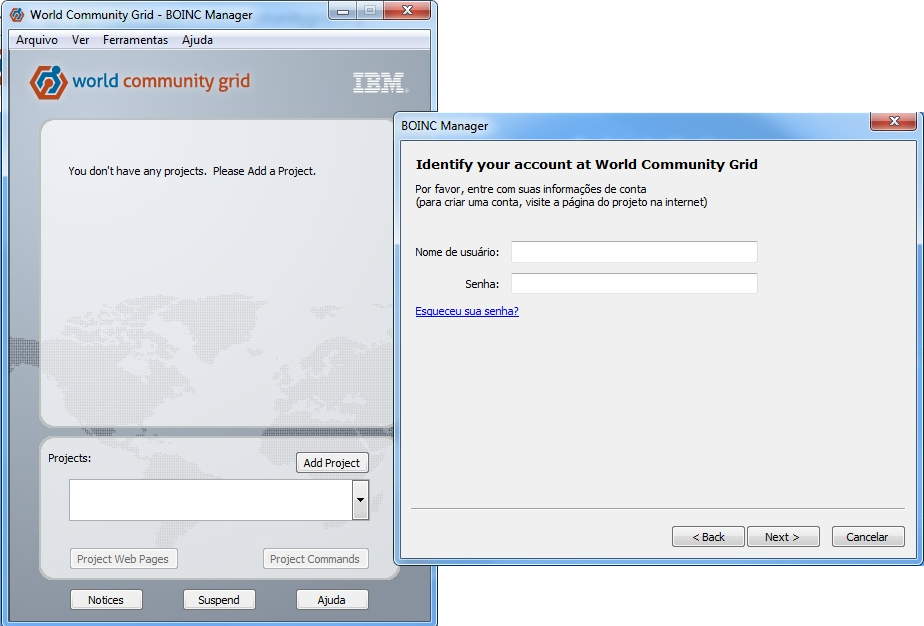
Project added
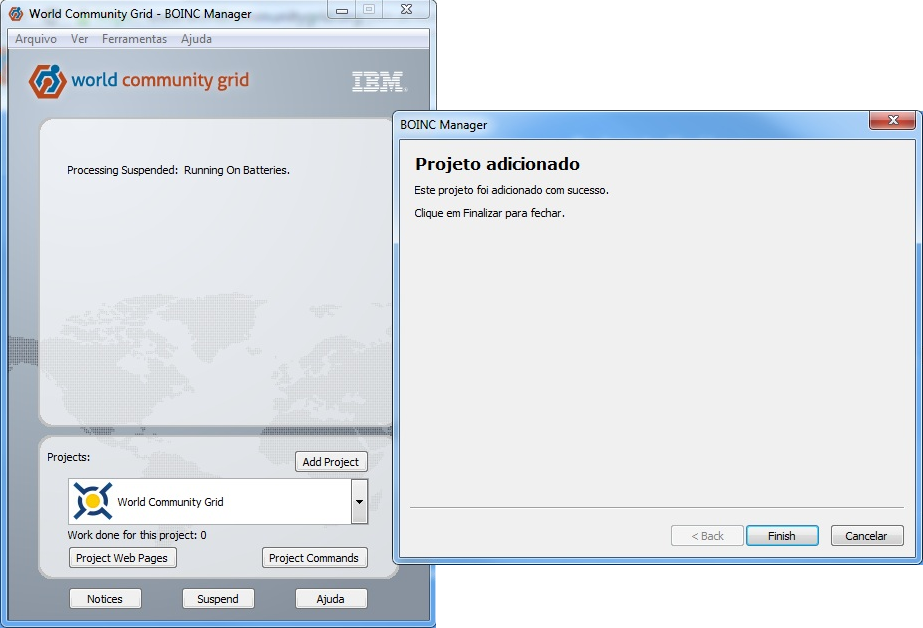
When your computer is idle, a screen saver will appear…The program is running!